Big Words Interface Ideas
| tags: motor impaired, enabling technology, literacy
I'm thinking about the client-side interface to our Big Words project with the Center for Literacy and Disability Studies. Rebecca is making good progress on the server-side logic for the games, the instructive feedback machinery that is the essence of this approach. But we need a good looking user interface to keep kids coming back.
I want all the games to be as accessible as we can make them. That includes at least access by using 2 switches. We'll want to allow the colors to be adjusted like Tar Heel Reader so that students who are VI have a better chance of reading it. Further, I'd like to make it accessible to students who are blind but that will be very challenging (perhaps the new WAI-ARIA stuff is applicable here).
The page colors, logo image, and title text should be easily changeable from the administrative back end so that we can customize the look for different schools and age groups.
I'd like to have an optional area of the screen where we can plug in a static or animated "reward zone". This area might be a rectangle across the top, bottom, or side of the page. Or it might be in the empty spaces. The point of a reward zone is to have something happen when you get the right answer. We'd have a list of plug-ins that could be selected from the administrative back end. If several are enabled then the player gets to choose or they are randomly selected. I think this could enhance the game playing experience.
All of the animations could either be constantly active or, if that is too distracting, active only for a few seconds after a correct answer.
Here are some things I can think of to include in the reward zone. I'm sure students could come up with better ideas.
- A high-school football theme might include a lighted scoreboard that counts up.
- A save the turtles theme might have animated turtle sprites that can't climb over a curb. You're helping them get out of the road by solving puzzles. (You can stop these animated gifs with the Escape key)

- A zombie theme might have zombies wandering around the screen. One explodes each time you solve a puzzle.

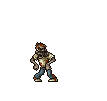
- A flower might sprout up.
- Fireworks might go off.
- Maybe a trashy environment gets cleaned up.
- These could optionally include sound effects.
I think the reward zone plug-in could be responsible for the players perception of the score. Of course behind the scenes the system is tracking attempts, hints, right, wrong, time, etc. But in a football theme the score might be 6 points for correct without a hint, 3 points if only 1 hint is required, and only 1 point if more hints are required. In the zombie game the score might be displayed in little zombie silhouettes.
Implementation ideas
The database has records for students, groups of students (classes, whatever), themes (color, logo, etc.), rewards (which plugin to use), etc. After login the back-end knows what theme to use for the displays and what plug-ins are available to this student.
On the client (in javascript) we'll handle the mouse (drag and drop, click, etc.) and keyboard (switch or full typing) input. We'll submit answers to the back-end to get feedback using Ajax. The results will come back with right/wrong and some instructive feedback. The JS in the page will display these appropriately. As a side effect of displaying the right/wrong information the main JS code announces the result using a pub-sub model. If a plug-in subscribes to this information it can trigger the reward appropriately. We could also publish a "busy" event when the mouse is moving or a key is pressed. This way the animation could stop (or start) when the user is idle.
In the template on the server, we only have to fill in the script tag to load the plug-in js and provide a sized div to specify where it fits in the page. The plug-in js handles displaying itself and responding to events.
It would be fun to use the new canvas tag in html5 for the animation.